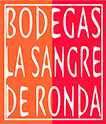Cookies are small pieces of information that are stored on the browser used by each user for the server to remember certain information that can be used later . This information can identify you as an individual user and store your personal preferences as well as technical information such as visits or specific pages you visit . Users who do not wish to receive cookies or want to be informed before they are stored on your computer, you can set your browser accordingly .
The cookies we use do not store any personal data or any information that can identify you . Cookies are used to improve the services we offer. Some are strictly necessary to make the site work well and others for improving your performance and user experience.
Next, a classification of the cookies based on a number of categories is performed.
Types of cookies as the entity that manages :
Cookies themselves : are those that are sent to the terminal user's computer from a computer or domain managed by the editor itself and from which the user-requested service is provided.
Third Party Cookies : These are those that are sent to the terminal user's computer from a machine or domain that is not managed by the editor , but by another entity that is the data obtained through cookies .
Types of cookies as the length of time that remain active :
Session Cookies : Cookies are a type designed to collect and store data while the user accesses a web page.
Persistent Cookies: Cookies are a type of data which are stored in the terminal and can be accessed and treated for a defined by the head of the cookie , and can range from a few minutes to several year period.
Types of cookies by purpose :
Techniques Cookies : These are those that allow the user to navigate through a web page or application platform and the use of different options or services it exist as , for example, control traffic and data communication , identify session, access to restricted parts , remember the elements of an order, make the buying process an order, make the request for registration or participation in an event, use the security features while browsing store content for dissemination or sound or video content sharing through social networks.
Customization Cookies : These are those that allow the user to access the service with some features of a general nature based on a predefined set of criteria in the user terminal such as would be the language, the type of browser through which you access the service , the locale from which you access the service , etc. .
Cookies analysis : are those that allow the responsible therefor , monitoring and analyzing the behavior of users of the web sites you are linked . The information gathered through such cookies is used in measuring the activity of web , application or platform sites and profiling of user navigation of these sites, applications and platforms, in order to make improvements in based on analysis of usage data that the users of the service.
Advertising Cookies : These are those that enable the management , the most efficient way of advertising spaces , where appropriate , the publisher has included a website , application or platform from providing the requested service based on criteria as the edited content or the frequency at which the ads are displayed .
Cookies behavioral advertising : are those that enable the management , the most efficient way of advertising spaces , where appropriate , the publisher has included a website , application or platform from providing the requested service. These cookies store information on user behavior obtained through continued observing their browsing habits , allowing develop a specific profile to display ads based on the same .
You'll find more information about cookies and how to manage in http://www.aboutcookies.org . Opens in new window or in the "Help " menu of your browser.
How to manage cookies in the browser? :
The user has the option to allow , block or remove installed cookies on your computer by setting your browser options installed on your terminal :
To set the permissions related to cookies in the browser Google Chrome:
Click the menu in the toolbar.
Select Settings.
Click Show advanced options.
In the 'Privacy' section click the Content Settings button .
In the section Cookies can configure .
Learn more about Google Chrome
To set permissions related cookies in Mozilla Firefox :
At the top of the Firefox window click the Tools menu.
Select Options.
Select the Privacy panel.
In Firefox you can select option Use custom settings for history to configure .
Learn more about Mozilla Firefox
To set the permissions related to cookies in the browser Internet Explorer 9 :
At the top of the window of Internet Explorer click on the Tools menu.
Select the Security tab and use the Delete browsing history to remove cookies . Enable Cookies check box, and then click Delete.
Select the Security tab, and enter Settings . Move the slider to the top to block all cookies or totally down to allow all cookies . After that, click OK.
Learn more about Internet Explorer 9
If block the use of cookies in your browser may cause some services or functionality of the website may not be available .
In some browsers you can configure specific rules to manage cookies for web site, which provides more precise control over privacy . This means you can disable cookies for all sites except those in which they trust.